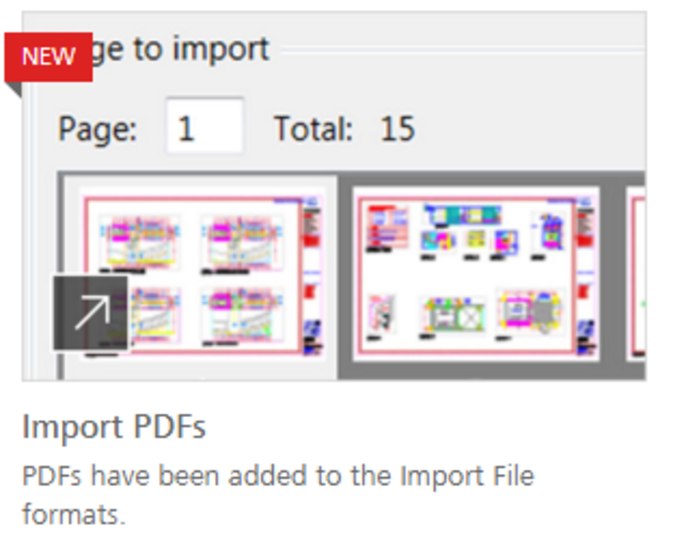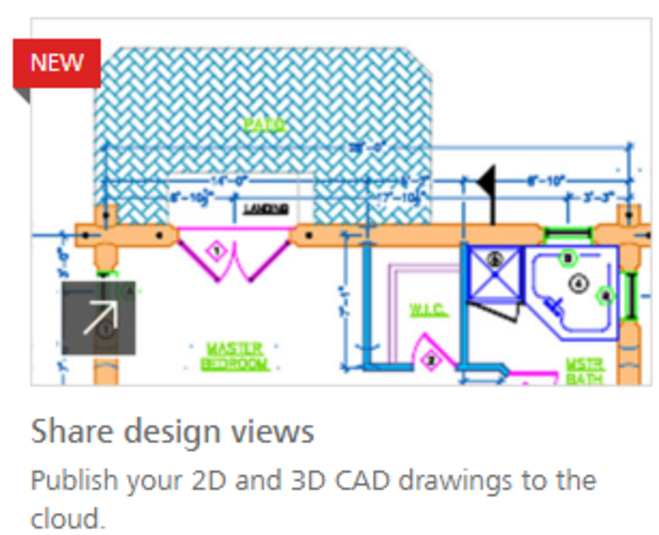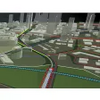AutoCAD
A useful CAD program for drawing professionals
- Category 3D Design
- Program license Trial version
- Version 2023
- Size 337.77 kB
- Works under: Windows 10
- Program available in English
- Program by Autodesk Inc.
For the CAD design industry, AutoCAD has quickly become the industry's standard, and you will have the power to design almost anything with this new system. AutoCAD gives you a complete program that will let you design objects, buildings, and anything else that needs precision for 2D or 3D. That can make it a complex choice for beginners, but you do have an extensive selection of tutorials and documentation that can help you start.
AutoCAD: What to Know
Before you download AutoCAD, keep in mind that the system requirements will have a huge impact on the internal resources of your computer. AutoCAD could be considered as suitable for both the 3D and 2D drawings, if you have an incredibly versatile system that lets you customize almost every aspect of the designing process. In recent years, they have greatly improved the user interface so that it is more intuitive. That makes it much easier for you to identify the various functions so that you can edit and create your DWG files much easier. You can also use AutoCAD for the Mac, and it will work over multiple platforms.
Too Complex for Beginners?
AutoCAD has a complex design tool that will require instruction or training if you will maximize its potential. The tool does have an extensive help guide, but if you are new to CAD, you could see it as difficult to use. If you are familiar with the design tool, the one thing that you have to watch out for is the plans and updating designs. The reason is because making changes to the design does not always update your related files. As a result, you could change a minor detail related to the section in a building. However, you will also have to remember to change the plan manually, and this can be cumbersome.
AutoCAD's Greatest Barrier
The biggest barrier that you might encounter with AutoCAD relates to the cost. This is one of the most expensive software purchases that you will ever make. Nevertheless, for the professional, the complete power and excellent features and capabilities will more than justify that cost for the individuals who need it for their job.
The Chosen Tool for Professionals
For those looking for one of the best CAD softwares, AutoCAD has developed a reputation for being one of the best in CAD software. In terms of what is new, AutoCAD 2016 has enhanced PDFs that have been created from the AutoCAD design. Also, it is easier to find what you are looking for. The Smart Dimensioning is what happens when you are designing your documents. With this system, you can preview your object dimensions before you create them. Overall, this is one of the best CAD software products that money can buy, and it will be an invaluable tool to the business professional.
Pros
- Design Both in 3D and 2D
- Jam-packed Full of Features
- Tons of Customization Features
Cons
- A Super Large Download File
- You will Need Powerful Computer Hardware